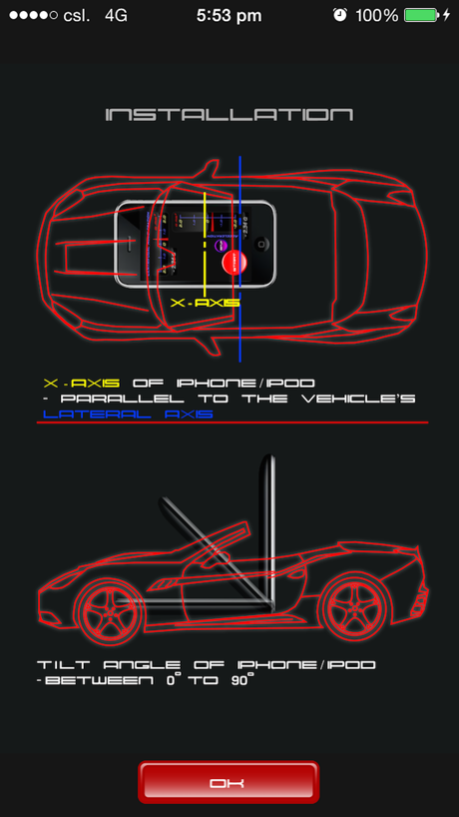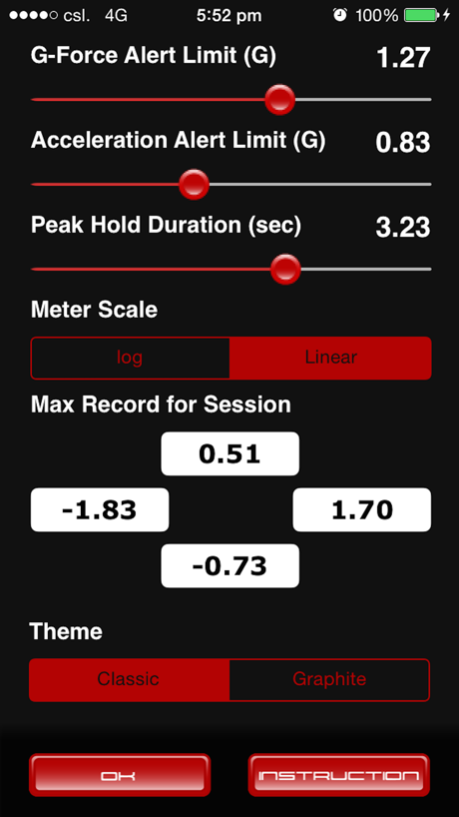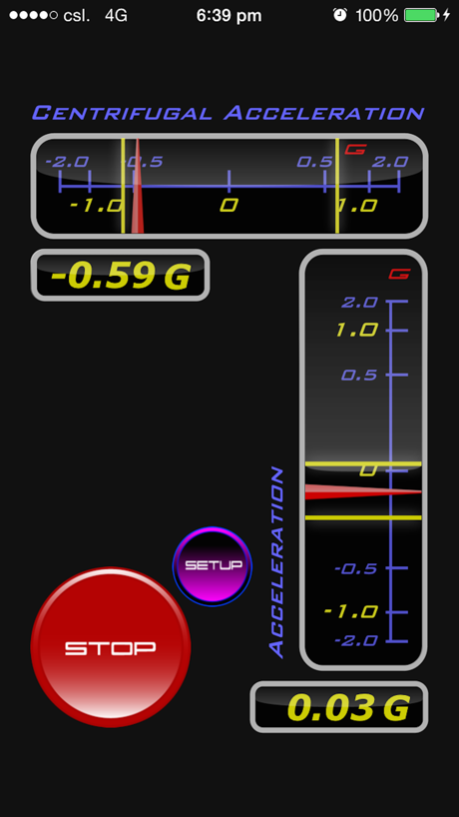G FORCE 2.1
Continue to app
Paid Version
Publisher Description
G FORCE makes your iPhone or iPod Touch a handy vehicle G-Force meter. A nice looking enhancement to the dash of your car, too.
Quantify the G-Force you experience in the vehicle (e.g. during acceleration, braking, drifting, cornering etc) or perform a quick dyno.
Its unique "Sound Alert feature" provides alert sound when the g-value exceeded a user selected limit.
FEATURES
(1) "Quick & Simple Calibration"
Simply press the start button and G FORCE takes only about 0.5 seconds to calibrate to your iPhone's tilt angle.
(2) "Real Time Display"
Two "Linear Gauges" and two "Digital Displays" show the real time lateral (e.g. cornering) and longitudinal (acceleration, braking) G values.
(3) "Peak Hold"
Adjustable "Peak Hold Duration" helps you monitor peak values.
(4) "Graphical Peak Hold Indicators"
Distinctive graphical peak hold indicator makes observing peak values a quick glance.
(5) "Adjustable Audio Alert"
Provides alert sound when the G-Forces exceeded a user preset "threshold".
(6) "Adjustable Gauge Scale"
"log Scale" and "Linear Scale" helps you utilize the "Linear Gauges" for different conditions. e.g. Use log Scale in "mild" acceleration conditions or use "Linear Scale" in "aggressive" acceleration conditions.
(7) "Session Maximum Records"
Shows all the maximum G values in the current session.
(8) "Large Operation Buttons"
Facilitates quick and easy operation.
(9) "Theme Switch"
Switch between the Classic and Graphite Theme to suit your taste.
With its nice interface and unique features, you would like G FORCE even though you may have already got other g-meters like dynolicious or even a hardware equipment.
Dec 17, 2016
Version 2.1
This app has been updated by Apple to display the Apple Watch app icon.
- Improved calibrated longitudinal g-value
About G FORCE
G FORCE is a paid app for iOS published in the Health & Nutrition list of apps, part of Home & Hobby.
The company that develops G FORCE is Y Lau. The latest version released by its developer is 2.1.
To install G FORCE on your iOS device, just click the green Continue To App button above to start the installation process. The app is listed on our website since 2016-12-17 and was downloaded 13 times. We have already checked if the download link is safe, however for your own protection we recommend that you scan the downloaded app with your antivirus. Your antivirus may detect the G FORCE as malware if the download link is broken.
How to install G FORCE on your iOS device:
- Click on the Continue To App button on our website. This will redirect you to the App Store.
- Once the G FORCE is shown in the iTunes listing of your iOS device, you can start its download and installation. Tap on the GET button to the right of the app to start downloading it.
- If you are not logged-in the iOS appstore app, you'll be prompted for your your Apple ID and/or password.
- After G FORCE is downloaded, you'll see an INSTALL button to the right. Tap on it to start the actual installation of the iOS app.
- Once installation is finished you can tap on the OPEN button to start it. Its icon will also be added to your device home screen.